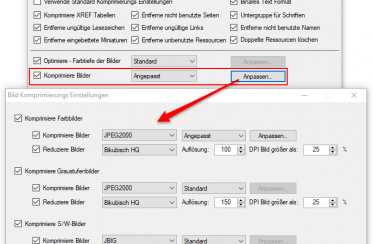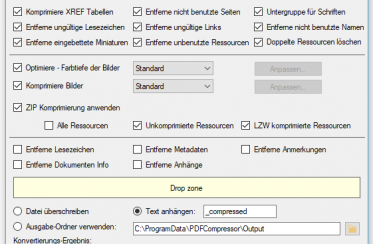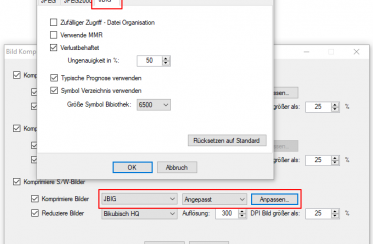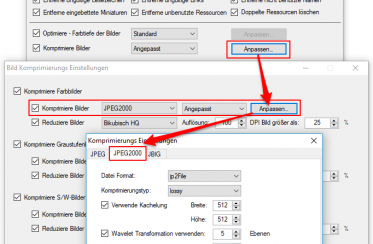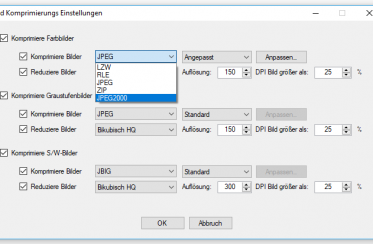PDFCompressor – PDF-MRC (Mixed Raster Content) Compression – Reduce document color scans by a factor of 8 to 10
Document scanners and multifunction devices for capturing, archiving and forwarding of documents can be found in almost every company today. All modern devices are able to generate documents in color and as PDF. Color document capture and processing is becoming more common and popular. The disadvantage: The file of a color scan with the usual … Continued